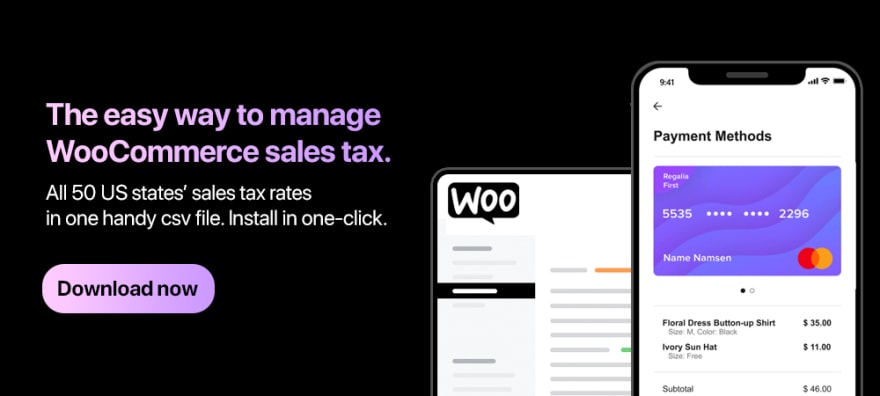We just launched a new product to help businesses sort out their WooCommerce sales tax setup. It’s a CSV file with all 50 states that you can upload to your site in one-click; a simple and faster loading way to manage your sales tax without having to pay for an ongoing subscription or a slow automated service. We love talking about WooCommerce so we thought we’d put together this article with a detailed dive in to WooCommerce sales tax!
There are a lot of things to keep in mind and handle when starting an online business to ensure everything runs well. Inventory, product administration, payment and shipping, and much more are all part of running a WooCommerce business. However, one of the most time-consuming jobs that we overlook is WooCommerce sales tax management.
Sales tax is subject to a slew of government laws and regulations. As a result, we’ve put up this tutorial to help you understand sales tax, manage it on your online business, and automate the process.
An intro to Sales Tax in the USA
In the United States, sales tax on online sales has been a contentious topic for years. In the United States, sales tax has traditionally applied to physical and mortar businesses, but eCommerce enterprises have operated virtually tax-free outside of their home state.
The current Supreme Court judgement overturns a 1992 judgment that said that enterprises were free from sales tax unless they had a significant relationship to the state in which they operated. The recent Supreme Court decision allows states to tax purchases made by companies that do not have a physical presence in their jurisdiction.
The following are five sales tax questions for internet retailers in the United States.
If you’re selling online in the United States and need to figure out how to calculate sales tax, you’ll need to know the answers to the following questions:
1) What states do you have a major presence in (over $100K in sales, a brick and mortar shop, goods held in a warehouse, etc.) i.e. your sales tax nexus?
2) What address(es) will your items be sent from and to?
3) Do you sell any things that are tax exempt or non-taxable?
4) Do you sell to consumers that are exempt from paying taxes, such as tax exempt companies or resellers?
5) How are you going to remit (submit and pay) the sales tax you've collected?
Because of the predetermined location, sale taxes are significantly easier to manage if you have a physical business. However, when it comes to an online company that ships all over the world, sales tax can be a pain. When it comes to the rules and regulations established by the US government, sale tax laws vary by state and area, making the work even more difficult. Furthermore, if you operate many locations in different states, you must register in each state to collect and file taxes.
You must collect sales taxes in states where you have a sales tax nexus for eCommerce shops. What does it mean to have a sales tax nexus? When you have a physical store in other cities and states, or when you meet a sales level, you have a nexus. Let’s look at some examples of sales tax nexus and how it ties you to the state’s rules and laws.
A Worker
You can collect sales tax from purchasers in the state where your workers work if you have employee nexus. This applies to firms or international corporations who recruit people from all over the world. They must register with the employee’s state and collect sales tax.
At Home
One of the most prevalent forms of nexus, which necessitates the collection and remittance of sales tax in states where you have a physical presence/store.
Inventory
This is for companies who don’t retain inventory in their home states and instead rely on third-party vendors. In the state where your inventory is situated, a sales tax nexus is established.
Economic
When you hit a specific sales level in a state, you establish a sales tax nexus. The number of sales, transactions, or quantity might be used to determine this.
It’s time to register and start collecting when you’ve determined which states you have sales tax nexus with.
How to Setup WooCommerce Sales Tax
For setting up taxes on your online business, WooCommerce provides a simple instruction. To begin, go to general settings and enable the tax rates option. Then go to WooCommerce> Settings> Tax and set up your eCommerce store’s taxes.
WooCommerce provides a variety of choices for your website, like the ability to include taxes in your price, shipping classes, extra classes, and much more. WooCommerce supports three distinct tax calculation methods: store location, customer billing location, and customer shipping location. You may also allocate classes to your items, so that when a consumer purchases a product, it is assigned to a standard or extra tax class.